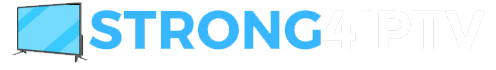IPTV Smarters Pro is a popular and user-friendly application that allows users to stream live TV, video on demand (VOD), series, and catch-up content from IPTV service providers. Strong4IPTV is one of many IPTV providers that offer subscriptions to access a wide range of channels and content. This detailed guide will walk you through the process of configuring IPTV Smarters with Strong4IPTV on various devices, including FireStick, Android, iOS, and Smart TVs. We’ll cover installation, setup, safety considerations, and troubleshooting tips to ensure a seamless streaming experience.
What is IPTV Smarters?
IPTV Smarters Pro is an IPTV player that enables users to access content from their IPTV service provider subscriptions. It does not host channels or playlists but acts as an interface to stream content using credentials provided by an IPTV service like Strong4IPTV. The app supports M3U playlists and Xtream Codes API, making it compatible with many IPTV providers. Its key features include:
- Multi-subscription support: Access multiple IPTV subscriptions from one app.
- Catch-up functionality: Watch previously aired content (if supported by the provider).
- EPG (Electronic Program Guide): View program schedules for live TV.
- User-friendly interface: Easy navigation for live TV, VOD, and series.
What is Strong4IPTV?
Strong4IPTV is an IPTV service provider offering subscriptions to access live TV channels, movies, series, and more. Like most IPTV providers, Strong4IPTV provides users with login credentials, typically in the form of an M3U URL or Xtream Codes (username, password, and server URL). These credentials are used to configure IPTV Smarters for streaming.
Note: Ensure you have an active Strong4IPTV subscription before proceeding. You’ll need the login details provided by Strong4IPTV, which may include an M3U URL or Xtream Codes.
Read also: Best IPTV Service STRONG4IPTV 2025
Prerequisites
Before configuring IPTV Smarters with Strong4IPTV, ensure you have:
- A Strong4IPTV subscription: Contact Strong4IPTV to obtain your M3U URL or Xtream Codes (username, password, and server URL).
- A compatible device: IPTV Smarters is available on FireStick, Android devices, iOS devices, Samsung/LG Smart TVs, Windows, and Mac.
- A stable internet connection: A minimum speed of 10 Mbps is recommended for smooth streaming.
- A VPN (optional but recommended): Use a VPN like ExpressVPN or Surfshark to protect your privacy and bypass ISP throttling. This is especially important when using third-party apps like IPTV Smarters, which may access unverified content.
Step-by-Step Guide to Configure IPTV Smarters with Strong4IPTV
The configuration process varies slightly depending on the device. Below, we outline the steps for popular platforms.
1. Installing IPTV Smarters Pro
On Amazon FireStick
IPTV Smarters Pro is not available on the Amazon App Store, so you’ll need to sideload it using the Downloader app.
- Install Downloader:
- From the FireStick home screen, search for “Downloader” using the search icon.
- Install the Downloader app from the Amazon App Store.
- Enable Apps from Unknown Sources:
- Go to Settings > My Fire TV > Developer Options > Install Unknown Apps.
- Turn on the option for Downloader.
- Download IPTV Smarters Pro:
- Open the Downloader app and enter the URL:
https://www.iptvsmarters.com/smarters.apk. - Click Go to download the APK file.
- Once downloaded, select Install to install IPTV Smarters Pro.
- Open the Downloader app and enter the URL:
- Open the App:
- After installation, select Open to launch IPTV Smarters Pro.
On Android Devices
For Android smartphones, tablets, or Android TV boxes:
- Download the APK:
- Open a browser on your Android device and visit
https://www.iptvsmarters.com/smarters.apk. - Alternatively, download the APK from the official IPTV Smarter website:
https://www.iptvsmarters.com/#downloads.
- Open a browser on your Android device and visit
- Enable Unknown Sources:
- Go to Settings > Security > Unknown Sources and enable it to allow installation of apps from outside the Google Play Store.
- Install the App:
- Open the downloaded APK file and select Install.
On iOS Devices
- Install from App Store:
- Open the Apple App Store and search for “Smarters Player Lite” or “IPTV Smarter Pro”.
- Download and install the app (available at:
https://apps.apple.com/in/app/smarters-player-lite/id1628995509).
On Samsung/LG Smart TVs
- Samsung Smart TV:
- Press the Smart HUB button on your remote.
- Search for “IPTV Smarter Pro” (version 1.0.4 is compatible).
- Install the app.
- LG Smart TV:
- Press the Home button and go to the LG Content Store.
- Search for “IPTV Smarters Pro” (version 1.0.8 is compatible).
- Install the app.
On Windows/Mac
- Download the App:
- Visit
https://www.iptvsmarters.com/#downloads. - Download the EXE file for Windows or DMG file for Mac.
- Visit
- Install the App:
- Run the downloaded file and follow the installation prompts.
2. Configuring IPTV Smarters with Strong4IPTV
Strong4IPTV typically provides login credentials in two formats: Xtream Codes API or M3U URL. The Xtream Codes method is recommended as it supports catch-up and automatically loads the EPG.
Method 1: Using Xtream Codes API
- Open IPTV Smarters Pro:
- Launch the app on your device.
- Add a New User:
- Click Add User or Login on the main screen.
- Select Login with Xtream Codes API.
- Enter Credentials:
- Name: Enter a name for the profile (e.g., “Strong4IPTV”).
- Username: Enter the username provided by Strong4IPTV.
- Password: Enter the password provided by Strong4IPTV.
- Server URL: Enter the server URL provided by Strong4IPTV (e.g.,
http://strong4iptv.example.com:port). - Click Add User or Login.
- Access Content:
- Once logged in, the app will load the channel list, EPG, and VOD content.
- Navigate to Live TV, Movies, or Series to start streaming.
Read also: Best IPTV Service STRONG4IPTV 2025
Method 2: Using M3U URL
- Open IPTV Smarters Pro:
- Launch the app.
- Add a New User:
- Click Add User and select Login with Playlist.
- Enter M3U Details:
- Name: Enter a name (e.g., “Strong4IPTV Playlist”).
- M3U URL: Paste the M3U URL provided by Strong4IPTV (e.g.,
http://strong4iptv.example.com/get.php?username=xxx&password=xxx&type=m3u). - Click Add User.
- Add EPG (Optional):
- If Strong4IPTV provides an EPG URL, click Install EPG.
- Enter the EPG URL and save.
- Access Content:
- Navigate to Live TV and select a channel group or channel to watch.
3. Safety and Legal Considerations
- Use a VPN: IPTV Smarters does not host content, but some IPTV providers, including Strong4IPTV, may distribute unlicensed content. A VPN hides your IP address and protects your privacy. Recommended VPNs include ExpressVPN and Surfshark.
- Verify APK Safety: When sideloading IPTV Smarter Pro, scan the APK file with VirusTotal to ensure it’s free of malware.
- Legal Disclaimer: The legality of IPTV services varies by region. Ensure Strong4IPTV provides licensed content to comply with copyright laws in your jurisdiction. The user is responsible for verifying the legality of the service.
4. Troubleshooting Common Issues
- Login Failure:
- Double-check your username, password, and server URL for typos.
- Ensure your Strong4IPTV subscription is active.
- Contact Strong4IPTV support if credentials don’t work.
- Buffering or Lag:
- Check your internet speed (use a wired connection if possible).
- Lower the stream quality in IPTV Smarters settings.
- Use a VPN to bypass ISP throttling.
- EPG Not Loading:
- Verify the EPG URL provided by Strong4IPTV.
- Reload the EPG in the app settings.
- App Crashes:
- Update IPTV Smarters to the latest version (check
https://www.iptvsmarters.com/#downloads). - Clear the app cache or reinstall the app.
- Update IPTV Smarters to the latest version (check
5. Tips for an Optimal Experience
- Use Xtream Codes: This method is faster and supports catch-up and EPG auto-loading.
- Organize Channels: Use IPTV Smarters’ favorites feature to prioritize frequently watched channels.
- Enable Multi-Screen: If supported by Strong4IPTV, watch multiple channels simultaneously.
- Regular Updates: Keep IPTV Smarters updated to avoid compatibility issues.
- Backup Credentials: Save your Strong4IPTV login details securely in case you need to reconfigure the app.
Conclusion
Configuring IPTV Smarters with Strong4IPTV is a straightforward process that allows you to enjoy live TV, movies, and series on various devices. By following the steps outlined above, you can install the app, input your Strong4IPTV credentials, and start streaming. Always prioritize safety by using a VPN and verifying the legality of your IPTV service. With proper setup and maintenance, IPTV Smarters and Strong4IPTV can provide a robust and enjoyable streaming experience.
For further assistance, visit the IPTV Smarters website (https://www.iptvsmarters.com) or contact Strong4IPTV support for subscription-related queries.
Read also: IPTV Free Trial STRONG4IPTV The Best Way to Experience Premium