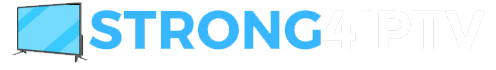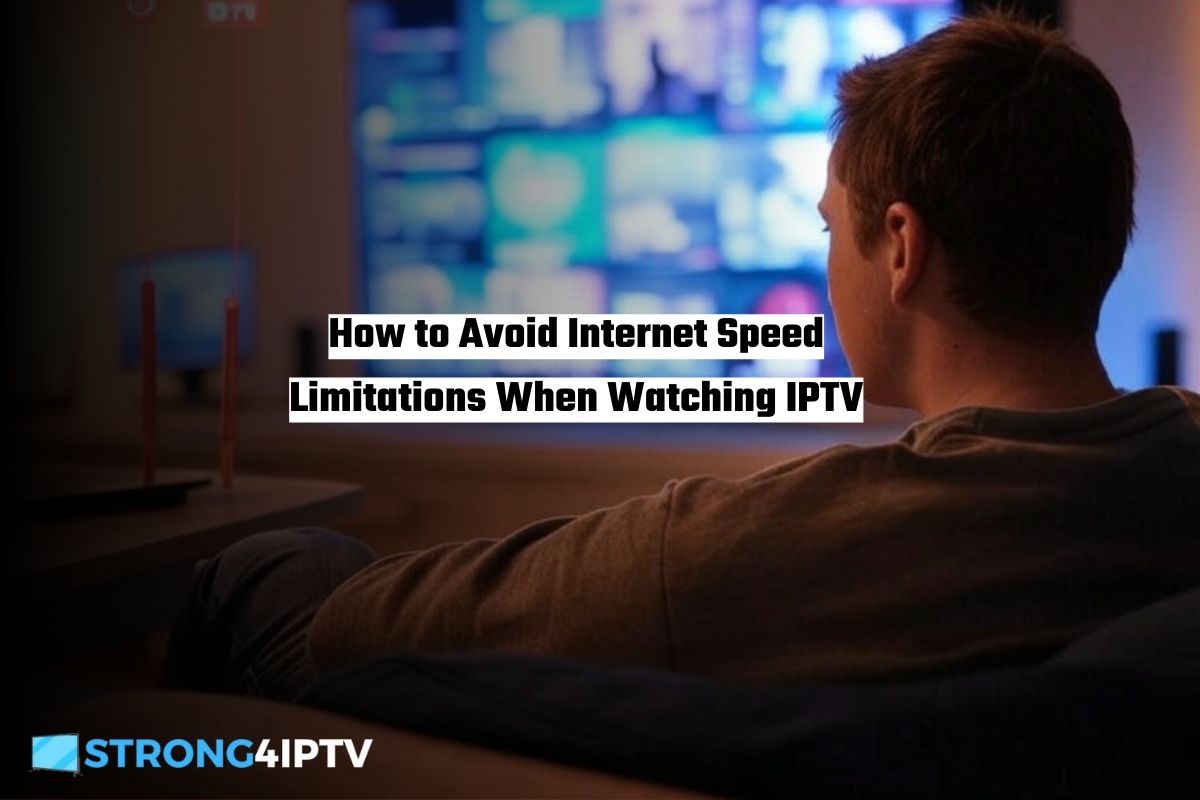Internet Protocol Television (IPTV) has revolutionized the way we consume media, offering a flexible and diverse range of content delivered over the internet. However, one common challenge for IPTV users is internet speed limitations, which can lead to buffering, low-quality streams, or interrupted viewing experiences. To enjoy seamless IPTV streaming, it’s essential to understand the factors that affect internet speed and implement strategies to mitigate limitations. This comprehensive guide explores practical solutions to avoid internet speed bottlenecks when watching IPTV, ensuring a smooth and high-quality viewing experience.
Understanding IPTV and Internet Speed Requirements
IPTV delivers television content through internet protocols, unlike traditional cable or satellite TV. This means that the quality of your viewing experience depends heavily on your internet connection. The minimum internet speed required for IPTV varies based on the stream quality:
- Standard Definition (SD): 2–5 Mbps
- High Definition (HD): 5–10 Mbps
- 4K Ultra HD: 25–50 Mbps
However, these are baseline requirements for a single stream. If multiple devices are streaming simultaneously or other internet activities (e.g., gaming, browsing, or downloads) are occurring, you’ll need significantly more bandwidth. Internet speed limitations can arise from various factors, including ISP throttling, network congestion, hardware constraints, or suboptimal configurations. Below, we outline actionable steps to overcome these challenges.
Read also: Best IPTV Service STRONG4IPTV 2025
1. Assess Your Internet Plan
The first step to avoiding speed limitations is ensuring your internet plan meets IPTV demands. Many users subscribe to plans with insufficient bandwidth, especially in households with multiple devices.
- Check Your Speed: Use online speed test tools like Ookla Speedtest or Fast.com to measure your actual download and upload speeds. Compare these results to your ISP’s advertised speeds and IPTV requirements.
- Upgrade Your Plan: If your current plan offers less than 50 Mbps and you stream in HD or 4K, consider upgrading to a higher-tier plan (e.g., 100 Mbps or more). Fiber-optic plans are ideal for IPTV due to their high speeds and low latency.
- Unlimited Data: Some ISPs impose data caps, which can slow down your connection once exceeded. Opt for an unlimited data plan to avoid throttling or overage charges.
Contact your ISP to discuss available plans and confirm that your connection can handle IPTV’s bandwidth demands, especially during peak usage hours.
2. Optimize Your Network Setup
A well-configured network can significantly reduce speed limitations. Here are key areas to focus on:
Choose the Right Router
Your router plays a critical role in managing internet traffic. Older or low-quality routers may struggle to handle high-bandwidth tasks like IPTV streaming.
- Upgrade to a Modern Router: Invest in a dual-band or tri-band router supporting Wi-Fi 6 (802.11ax) for faster speeds and better device management.
- Enable Quality of Service (QoS): Many routers offer QoS settings, allowing you to prioritize IPTV traffic over other activities (e.g., file downloads). Check your router’s admin panel to configure QoS rules for your streaming device.
- Use 5 GHz Band: If your router supports dual-band Wi-Fi, connect your IPTV device to the 5 GHz band for faster speeds and less interference (compared to the 2.4 GHz band).
Wired Connections
Wi-Fi is convenient, but it’s susceptible to interference and signal degradation. For the best IPTV experience:
- Use Ethernet Cables: Connect your IPTV device (e.g., smart TV, streaming box) directly to the router using a Cat6 or Cat7 Ethernet cable. Wired connections offer stable, high-speed performance without interference.
- Powerline Adapters: If running Ethernet cables is impractical, consider powerline adapters, which use your home’s electrical wiring to extend your network.
Minimize Network Congestion
Multiple devices sharing your network can strain bandwidth, leading to speed limitations.
- Limit Connected Devices: Disconnect or pause non-essential devices (e.g., smartphones, tablets, or IoT devices) during IPTV streaming.
- Schedule Downloads: Schedule large downloads or cloud backups for off-peak hours to free up bandwidth.
- Monitor Usage: Use network monitoring tools or your router’s admin panel to identify bandwidth-heavy devices and manage their usage.
3. Address ISP Throttling
Some ISPs intentionally throttle (slow down) certain types of traffic, including streaming, to manage network congestion. This can severely impact IPTV performance.
- Check for Throttling: Test your internet speed while streaming IPTV and compare it to speeds during non-streaming activities. A significant drop during streaming may indicate throttling.
- Use a VPN: A Virtual Private Network (VPN) encrypts your internet traffic, making it harder for ISPs to identify and throttle IPTV streams. Choose a reputable VPN with fast servers and no bandwidth caps. Popular options include NordVPN, ExpressVPN, and Surfshark.
- Note: Ensure the VPN server you connect to is geographically close to your location to minimize latency.
- Contact Your ISP: If throttling persists, contact your ISP to inquire about their policies. Switching to an ISP with no throttling policies may be necessary.
4. Optimize Your IPTV Device
The device you use for IPTV (e.g., smart TV, streaming box, or computer) can also affect performance. Optimize your setup as follows:
Read also: Best IPTV Service STRONG4IPTV 2025
- Update Software: Ensure your IPTV app, device firmware, and operating system are up to date to avoid compatibility issues or performance bottlenecks.
- Close Background Apps: On devices like PCs or smartphones, close unnecessary apps that may consume bandwidth or processing power.
- Choose the Right Device: Dedicated streaming devices like Amazon Fire Stick, Roku, or NVIDIA Shield are often optimized for IPTV and perform better than budget smart TVs.
- Adjust Stream Quality: If your internet speed is limited, manually lower the stream quality (e.g., from 4K to HD) in your IPTV app to reduce buffering.
5. Select a Reliable IPTV Provider
Not all IPTV providers are equal. A poorly configured service can lead to buffering and slowdowns, regardless of your internet speed.
- Research Providers: Choose a reputable IPTV provider with positive reviews, reliable servers, and high-quality streams. Avoid free or unofficial services, as they often have limited bandwidth and unstable connections.
- Server Location: Select a provider with servers close to your geographic location to reduce latency and improve speeds.
- Test the Service: Many providers offer trial periods. Test the service during peak hours to ensure it performs well under load.
- Customer Support: Opt for a provider with responsive customer support to address any speed or connectivity issues.
6. Mitigate External Factors
External factors like network congestion or physical obstructions can impact your internet speed.
- Peak Usage Times: Internet speeds may slow during peak hours (e.g., evenings) when many users are online. Stream during off-peak hours if possible, or upgrade to a plan with guaranteed speeds.
- Router Placement: Place your router in a central, elevated location away from walls, metal objects, or other electronics that may cause interference.
- Interference: Devices like cordless phones, microwaves, or Bluetooth gadgets can disrupt Wi-Fi signals. Keep your router away from such devices.
7. Monitor and Troubleshoot Regularly
Ongoing maintenance is key to avoiding speed limitations over time.
- Regular Speed Tests: Periodically test your internet speed to ensure it meets IPTV requirements.
- Check for Background Updates: Some devices or apps may run automatic updates that consume bandwidth. Disable or schedule these updates for off-peak times.
- Restart Equipment: Restart your modem, router, and IPTV device weekly to clear any performance issues.
- Consult Professionals: If speed issues persist, hire a network technician to diagnose and optimize your home network.
8. Consider Advanced Solutions
For tech-savvy users or those with persistent issues, advanced solutions can further enhance IPTV performance:
- Load Balancing: Use a dual-WAN router to combine two internet connections (e.g., DSL and cable) for increased bandwidth.
- Content Delivery Networks (CDNs): Some premium IPTV providers use CDNs to cache content closer to users, reducing latency. Confirm if your provider supports this.
- Custom DNS: Switching to a faster DNS provider (e.g., Cloudflare 1.1.1.1 or Google 8.8.8.8) can improve connection speeds and reliability.
- Mesh Wi-Fi Systems: For large homes, a mesh Wi-Fi system ensures consistent speeds across all areas, reducing dead zones.
Conclusion
Avoiding internet speed limitations when watching IPTV requires a combination of choosing the right internet plan, optimizing your network, addressing ISP throttling, and selecting a reliable IPTV provider. By following the strategies outlined in this guide—assessing your plan, upgrading hardware, using wired connections, and mitigating external factors—you can enjoy uninterrupted, high-quality IPTV streaming. Regular monitoring and troubleshooting will help maintain performance over time, while advanced solutions like VPNs or load balancing can provide additional benefits for demanding setups. With these steps, you’ll be well-equipped to overcome speed bottlenecks and elevate your IPTV experience.
Read also: IPTV Free Trial STRONG4IPTV The Best Way to Experience Premium