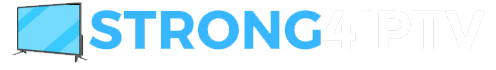In the rapidly evolving world of digital media, IPTV encoders have emerged as a cornerstone technology for delivering high-quality video content over the internet. Internet Protocol Television (IPTV) uses internet protocols to transmit television content, offering viewers the flexibility to watch what they want, when they want. At the heart of this technology lies the IPTV encoder, a device or software that converts raw video signals into digital formats suitable for streaming. This article explores the functionality, types, features, setup, and applications of IPTV encoders, providing a comprehensive guide for enthusiasts, businesses, and professionals.
What is an IPTV Encoder?
An IPTV encoder is a specialized tool that transforms video content from various sources—such as cameras, DVDs, or digital files—into a compressed digital format that can be transmitted over IP networks. Unlike traditional broadcast television, which relies on satellite or cable, IPTV leverages the internet to deliver content to devices like smart TVs, smartphones, tablets, and computers. The encoder’s primary role is to compress and encode video signals to ensure efficient transmission while maintaining quality, making it a critical component in the IPTV ecosystem.
The process begins with capturing an uncompressed video source, such as a live feed from a camera or a pre-recorded file. The IPTV encoder compresses this data using codecs like H.264 or H.265, reducing file size for faster delivery without significant quality loss. Once encoded, the video is packaged into formats like MPEG-2 Transport Streams or MP4 files and transmitted using protocols such as RTMP, HLS, or RTP. This enables adaptive streaming, ensuring compatibility across various devices and network conditions.
Read also: IPTV Free Trial STRONG4IPTV The Best Way to Experience Premium
How IPTV Encoders Work
The operation of an IPTV encoder involves several key steps:
- Video Capture: The encoder receives input from a video source, which could be an HDMI feed from a camera, an SDI signal from professional equipment, or a digital file. The choice of input depends on the encoder’s capabilities and the intended application.
- Compression: To make the video suitable for internet transmission, the encoder compresses the raw footage using advanced codecs. H.264 (AVC) is widely used for its balance of quality and compatibility, while H.265 (HEVC) offers superior compression for 4K and HD content. Some encoders also support VP9, a royalty-free codec used by platforms like YouTube.
- Packaging: The compressed video is encapsulated into a container format, such as MPEG-2 Transport Streams (.ts) or MP4, which organizes the video, audio, and metadata for delivery.
- Transmission: The encoded video is transmitted over IP networks using streaming protocols like RTSP (Real-Time Streaming Protocol), RTMP (Real-Time Messaging Protocol), HLS (HTTP Live Streaming), or UDP (User Datagram Protocol). These protocols ensure reliable delivery to content delivery platforms or end-user devices.
- Decoding: At the viewer’s end, an IPTV decoder or set-top box reverses the process, decoding the compressed stream into a format playable on a TV or other device.
This streamlined process allows IPTV encoders to deliver high-quality video with minimal latency, making them ideal for live streaming, video-on-demand (VOD), and interactive television services.
Types of IPTV Encoders
IPTV encoders come in two primary forms: hardware encoders and software encoders. Each type has distinct advantages, depending on the use case and budget.
Hardware Encoders
Hardware encoders are physical devices designed specifically for video encoding. They feature dedicated processing chips that handle compression in real-time, ensuring reliable performance for high-demand applications. Key characteristics include:
- Performance: Hardware encoders deliver consistent, high-quality encoding with low latency, making them ideal for live broadcasts like sports or news.
- Reliability: Built for 24/7 operation, they are less prone to crashes compared to software running on general-purpose computers.
- Cost: Prices range from $200 for basic models to over $30,000 for professional-grade units with multiple inputs and advanced features.
- Examples: Devices like the SIIG H.265/H.264 HDMI IPTV Encoder or VITEC’s MGES-7000, which supports up to eight inputs for 4K/UHD streaming, are popular choices.
Hardware encoders are preferred for professional setups, such as broadcasting studios or large-scale IPTV deployments in hotels and enterprises.
Read also: How to Install TiviMate IPTV Player on Windows 11
Software Encoders
Software encoders are applications that run on general-purpose computers or servers. They offer flexibility and affordability, making them suitable for smaller operations. Key features include:
- Cost-Effectiveness: Many software encoders, like OBS Studio, are free or open-source, while commercial options have lower upfront costs than hardware.
- Flexibility: They can be updated easily and support a wide range of inputs and outputs, depending on the host computer’s capabilities.
- Scalability: Software encoders can handle multiple streams if the server has sufficient processing power, making them ideal for cloud-based streaming platforms.
- Examples: OBS Studio, Wirecast, and Vidblaster X are widely used for live streaming on platforms like YouTube, Twitch, and Facebook.
However, software encoders rely on the host computer’s hardware, which can lead to performance bottlenecks under heavy loads. They are best suited for content creators, small businesses, or those with limited budgets.
Key Features to Consider in IPTV Encoders
When selecting an IPTV encoder, several features should be evaluated to ensure it meets specific streaming needs:
- Video Quality and Codecs: Support for modern codecs like H.264, H.265, or VP9 ensures efficient compression and high-quality output. For professional applications, 4K or HDR support may be necessary.
- Input/Output Compatibility: The encoder should support inputs like HDMI, SDI, or analog, depending on the video source. Output formats such as RTMP, HLS, or SRT ensure compatibility with streaming platforms.
- Low Latency: Critical for live events, low-latency encoders minimize delays, providing a near-real-time experience. Hardware encoders typically excel in this area.
- Bitrate Control: Adjustable bitrates allow optimization for varying network conditions, ensuring smooth playback on devices with different bandwidths.
- Scalability: Multi-channel encoders, supporting 1-24 HDMI or SDI inputs, enable simultaneous streaming of multiple channels, ideal for large-scale deployments.
- Security: Features like AES 256/128-bit encryption protect content from piracy, especially for premium IPTV services.
- User Interface: A graphical user interface (GUI) or web-based management simplifies configuration, making it accessible for both amateurs and professionals.
These features determine the encoder’s suitability for specific applications, from small-scale streaming to enterprise-level IPTV distribution.
Setting Up an IPTV Encoder
Configuring an IPTV encoder is straightforward but requires attention to detail to optimize performance. Here’s a step-by-step guide:
- Connect the Video Source: Attach the video source (e.g., camera, satellite feed) to the encoder using the appropriate input port (HDMI, SDI, or analog). Ensure the source resolution matches the encoder’s capabilities.
- Network Connection: Connect the encoder to the internet via Ethernet or Wi-Fi. For reliable streaming, a wired connection is preferred to minimize latency.
- Configure Settings: Access the encoder’s web interface or GUI to set parameters like codec (H.264/H.265), bitrate, resolution, and output protocol (e.g., RTMP for YouTube). For live streaming, copy and paste the platform’s stream URL and key into the encoder’s settings.
- Test the Stream: Use a media player like VLC to test the stream by entering the encoder’s IP address (e.g., “http://[Encoder’s IP]/0.ts”). Adjust settings if the stream quality or latency is suboptimal.
- Deploy and Monitor: Once configured, start the stream and monitor performance using the encoder’s dashboard. Ensure the network has sufficient bandwidth to avoid buffering.
For multi-channel setups, additional considerations include IP switches to manage traffic and set-top boxes to decode streams for TV display.
Read also: Best IPTV Service STRONG4IPTV 2025
Applications of IPTV Encoders
IPTV encoders are versatile tools with applications across various industries:
- Broadcasting: Television studios use encoders to stream live events, news, or sports to global audiences. High-density encoders like the Thor Broadcast H-HDPerformux-XX support up to 24 HDMI inputs for large-scale broadcasts.
- Education: Universities deploy IPTV encoders for distance learning, using multicast platforms to deliver interactive lectures with minimal bandwidth.
- Hospitality: Hotels use encoders to distribute customized content to guest rooms, enhancing the viewer experience with on-demand and live TV.
- Corporate: Enterprises leverage IPTV for internal communications, training, and digital signage across multiple locations.
- Surveillance: Encoders convert security camera feeds into IP streams for remote monitoring, often using H.265 for efficient compression.
- Live Streaming: Content creators use affordable encoders like the J-Tech Digital H.264 IPTV Encoder to stream to platforms like YouTube, Twitch, or Facebook Live.
These applications highlight the adaptability of IPTV encoders in meeting diverse streaming needs.
Challenges and Future Trends
Despite their advantages, IPTV encoders face challenges. Scalability can be an issue for software encoders under high loads, while hardware encoders may struggle with cross-router transmission due to fixed TTL values. Additionally, ensuring compatibility with evolving codecs and protocols requires regular updates.
Looking ahead, trends like 4K/UHD streaming, HEVC adoption, and AI-driven compression are shaping the future of IPTV encoders. Devices like VITEC’s MGES-7000, with support for 4K and low-latency HEVC, are paving the way for next-generation streaming. The rise of P2P streaming and WebRTC technologies also promises to enhance interactivity and scalability, particularly for distance learning and live events.
Conclusion
IPTV encoders are indispensable for delivering high-quality video content over IP networks. Whether through hardware or software, they enable efficient compression, transmission, and decoding, catering to a wide range of applications from broadcasting to education. By understanding their functionality, types, and features, users can select the right encoder to meet their streaming goals. As technology advances, IPTV encoders will continue to evolve, driving innovation in how we consume and distribute media in an increasingly connected world.
Read also: IPTV Free Trial STRONG4IPTV The Best Way to Experience Premium